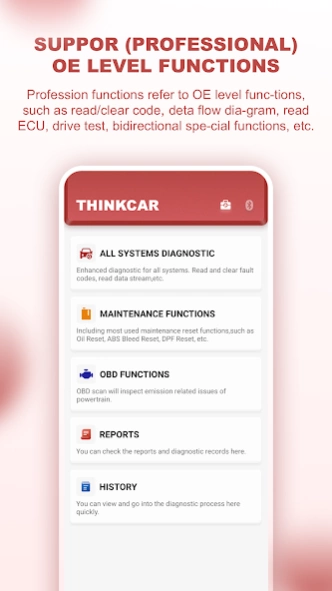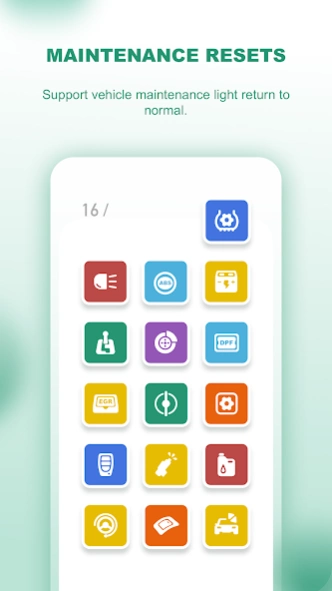ThinkDiag mini 2.9.2
Free Version
Publisher Description
ThinkDiag mini - Scan to know your vehicle and say goodbye to unknown check engine lights!
ThinkDiag mini, an innovative vehicle diagnostic tool, is specially
designed for repair technicians, small and medium-sized repair
shops, and DIYers, to achieve the original manufacturer level
diagnostic performance. It supports more than 100 vehicle
brands of diagnostic services, including 15 special maintenance
reset functions. ThinkDiag mini is as good as those comprehensive
diagnostic equipment costed thousands of dollars.
ThinkDiag mini is also an intelligent diagnostic device. Connecting with
smartphone via Bluetooth, ThinkDiag mini is controlled to work by APP.
In the APP, there is a diagnostic software store, and users can
purchase diagnostic software according to their needs through
subscription. In addition, ThinkDiag mini also has a remote diagnostic
technician side service that quickly connects to ThinkDiag mini owners to
provide advice and guide repairs.
***Contact Us
W: www.mythinkcar.com
E: service@mythinkcar.com
P: +1 833-692-2766
2151 S Haven Ave Unit 203
Ontario CA 91761 USA
About ThinkDiag mini
ThinkDiag mini is a free app for Android published in the Recreation list of apps, part of Home & Hobby.
The company that develops ThinkDiag mini is THINKCAR TECH INC. The latest version released by its developer is 2.9.2.
To install ThinkDiag mini on your Android device, just click the green Continue To App button above to start the installation process. The app is listed on our website since 2023-09-20 and was downloaded 4 times. We have already checked if the download link is safe, however for your own protection we recommend that you scan the downloaded app with your antivirus. Your antivirus may detect the ThinkDiag mini as malware as malware if the download link to com.us.thinkdiag.mini is broken.
How to install ThinkDiag mini on your Android device:
- Click on the Continue To App button on our website. This will redirect you to Google Play.
- Once the ThinkDiag mini is shown in the Google Play listing of your Android device, you can start its download and installation. Tap on the Install button located below the search bar and to the right of the app icon.
- A pop-up window with the permissions required by ThinkDiag mini will be shown. Click on Accept to continue the process.
- ThinkDiag mini will be downloaded onto your device, displaying a progress. Once the download completes, the installation will start and you'll get a notification after the installation is finished.